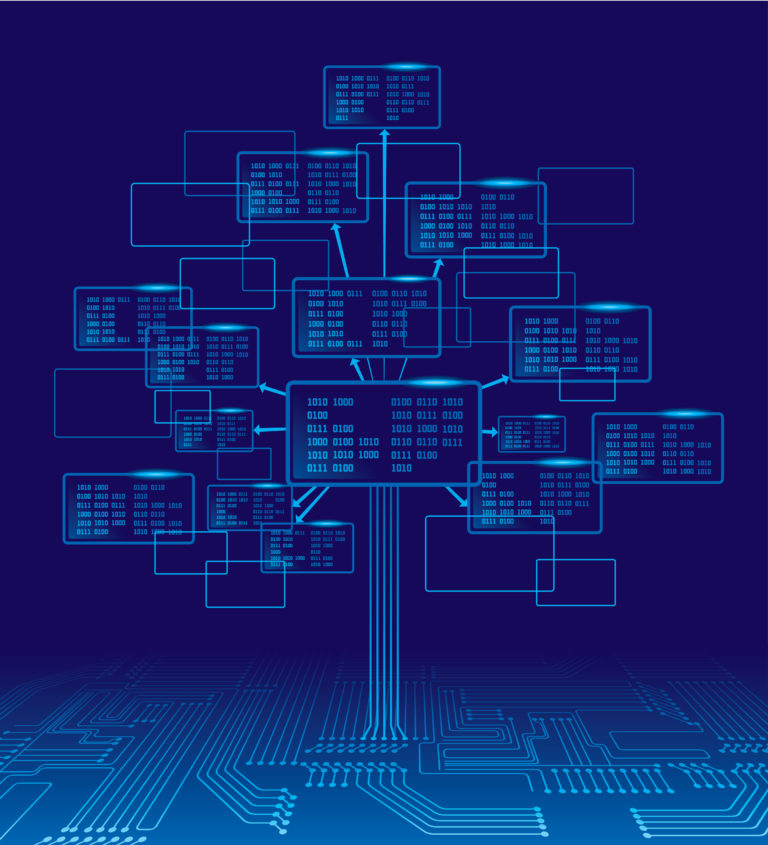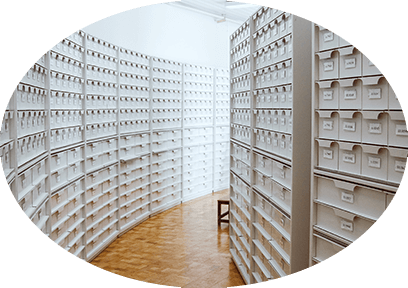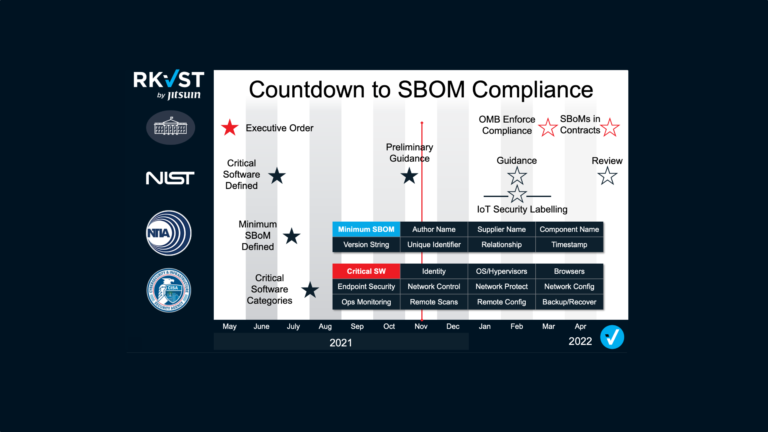Signing up with DataTrails comes with the ability to share your audit trails with your business partners, other applications, and your internal team. Access policies control users, apps & organizations’ read & write privileges to provenance data in DataTrails. If you’re using an integration, access policies offer a way to fine-tune these integrations, giving specific permissions to add to and read your records.
Our platform allows for both attribute-based access control policies and organization-based access control policies. Controlling attribute access is highly adaptable and can be customized using a wide range of attributes. Organization-based access control policies enable sharing of asset and attribute data with your partners. Organizations are your B2B partners that have their own DataTrails tenancy (subject ID). Creating private-permissioned provenance sharing networks with your B2B partners is done through an exchange of subject IDs. We provide a secure way to connect, control, collaborate, and share private data with your partners.
Here’s a quick demonstration showing how easy it is to set up an Access Policy. In this example, a read-only Access Policy for images will be set up with my friend Will.
- Step 1: In the Access Policies section, click Create Policy
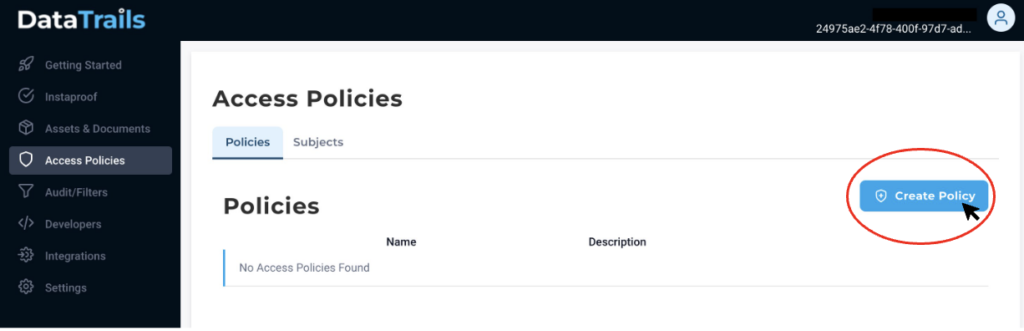
- Step 2: Give your Access Policy a name and description. Once those details are filled in, click on Create Policy.
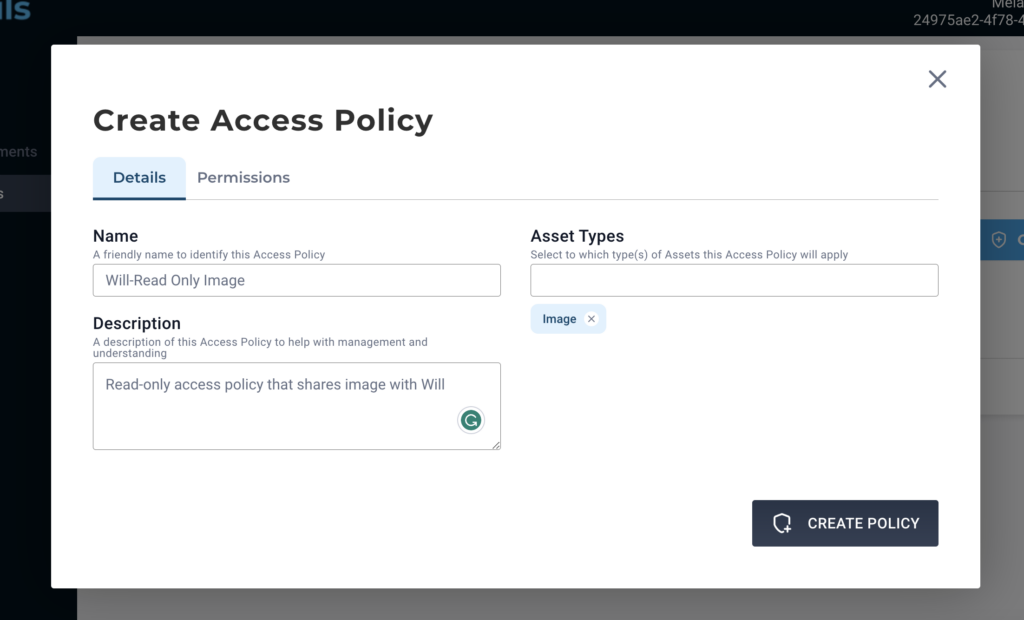
- Step 3: Next you can select who or which application this access policy applies to, and decide if you want to give them read or write access. Here I will be giving my friend Will Access Reading Access to the audit trail of my image.
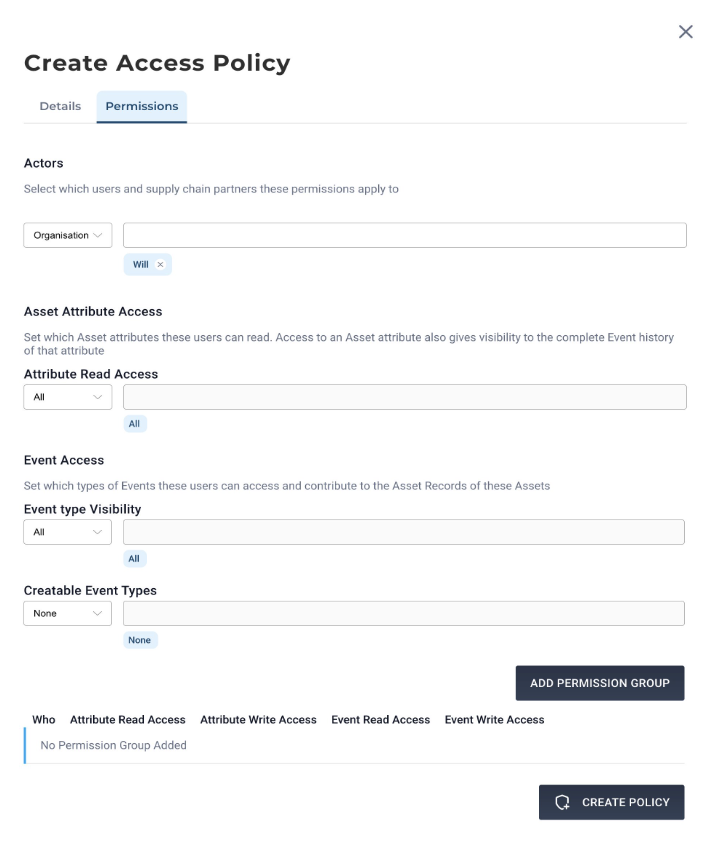
- Step 4: Click Add Permission Group then click Create Policy.
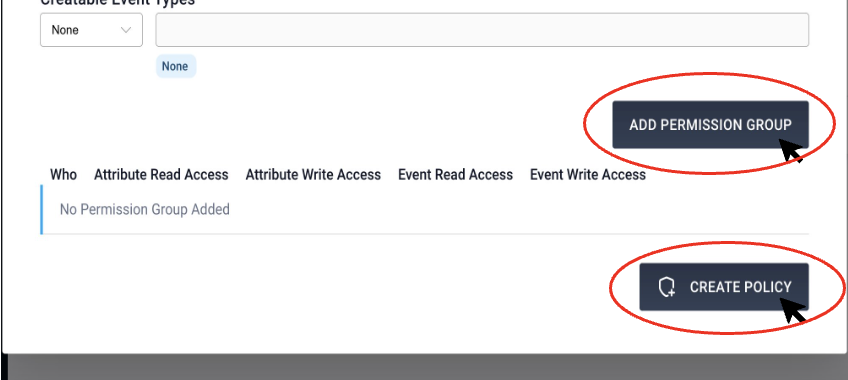
- The Access Policy created will appear as such:
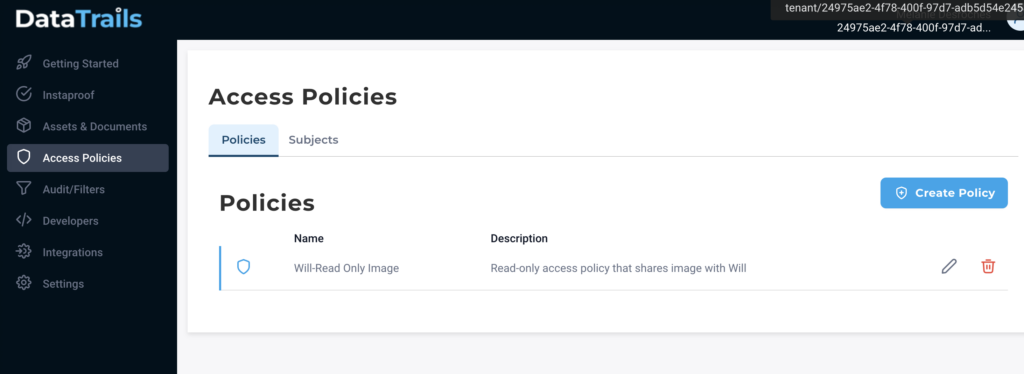
Just like that, I’m now sharing the provenance metadata of my images with my friend Will who now has read-only permissions!
The Event should look like this on his end:

Summary
We’ve made collaboration simple and efficient to manage from customizable ABAC policies to organized sharing capabilities. Our platform ensures secure sharing of internal and external access to audit trails.